Home renovation can be a daunting task, but the right tools can simplify the process significantly. From apps that help visualize designs to software that tracks project timelines and budgets, these solutions cater to various aspects of renovation. By choosing the right tools, you can enhance your project management and ensure a smoother, more efficient renovation experience.

What are the best home renovation apps?
The best home renovation apps streamline project management, design, and budgeting, making it easier to plan and execute renovations. These tools cater to various needs, from visualizing layouts to finding contractors, ensuring a smoother renovation experience.
Houzz
Houzz is a comprehensive platform that connects homeowners with design professionals and contractors. Users can browse millions of photos for inspiration, read reviews, and find local professionals to help with their renovation projects.
The app also features a marketplace for home goods, allowing users to purchase furniture and decor directly. Its user-friendly interface makes it easy to save favorite images and create idea boards for specific projects.
HomeAdvisor
HomeAdvisor helps homeowners find reliable contractors for various renovation tasks. Users can enter their project details and receive a list of pre-screened professionals in their area, complete with ratings and reviews.
This app also offers cost guides to help users estimate project expenses, ensuring they stay within budget. It’s a valuable tool for anyone looking to hire help for their home improvement needs.
MagicPlan
MagicPlan allows users to create floor plans simply by taking pictures of their space. The app uses augmented reality to measure and generate accurate layouts, which can be exported as PDFs or shared with contractors.
This tool is particularly useful for DIY enthusiasts who want to visualize their renovation ideas before starting. It also includes features for estimating costs based on the created plans.
RoomSketcher
RoomSketcher is a versatile design tool that enables users to create detailed floor plans and 3D visualizations of their renovation projects. It offers drag-and-drop functionality for easy layout adjustments and furniture placement.
Users can experiment with different design styles and color schemes, making it easier to finalize their vision before committing to purchases. The app is suitable for both professionals and homeowners looking to plan their spaces effectively.
iHandy Carpenter
iHandy Carpenter is a handy app for DIY enthusiasts, featuring essential tools like a ruler, level, protractor, and plumb bob. This app is particularly useful for measuring and ensuring accuracy during renovations.
It’s a great companion for those who prefer to tackle projects independently, providing quick access to tools that can help avoid costly mistakes. The app’s simplicity and functionality make it a must-have for any home renovation toolkit.
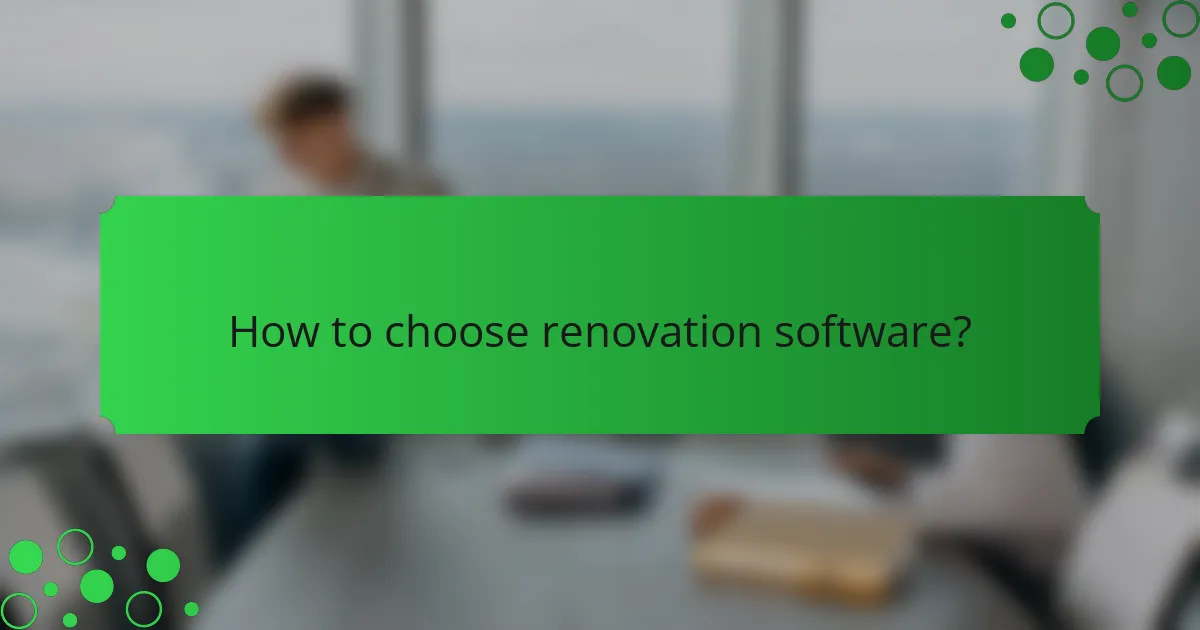
How to choose renovation software?
Choosing renovation software involves evaluating its usability, integration options, and pricing structures. The right tool should streamline your project management while fitting within your budget and existing workflows.
Evaluate user interface
A user-friendly interface is crucial for effective renovation software. Look for applications that offer intuitive navigation and clear visual layouts, which can significantly reduce the learning curve for you and your team.
Consider testing the software through free trials or demos to assess how easily you can perform essential tasks. A well-designed interface can enhance productivity and minimize frustration during your renovation projects.
Check integration capabilities
Integration capabilities determine how well the renovation software works with other tools you use, such as accounting software or design applications. Ensure the software can seamlessly connect with these systems to avoid data silos and streamline workflows.
Look for software that supports popular integrations or offers APIs for custom solutions. This flexibility can save time and reduce errors in data entry, making your renovation process more efficient.
Assess cost and subscription models
Understanding the cost and subscription models of renovation software is essential for budgeting. Options may include one-time purchases, monthly subscriptions, or tiered pricing based on features and user numbers.
Compare the total cost of ownership, including any hidden fees for upgrades or additional features. Aim for a solution that provides the best value while meeting your renovation needs without exceeding your budget.
![]()
What are the top project tracking solutions?
The top project tracking solutions help streamline home renovation projects by organizing tasks, timelines, and resources effectively. Tools like Trello, Asana, and Monday.com offer unique features that cater to different project management needs.
Trello
Trello is a visual project management tool that uses boards, lists, and cards to organize tasks. Each project can be represented as a board, with tasks listed as cards that can be moved between different stages of completion.
One of Trello’s strengths is its simplicity and flexibility, making it suitable for both small and large renovation projects. Users can easily customize boards with labels, due dates, and checklists to track progress efficiently.
To maximize Trello’s effectiveness, consider integrating it with other tools like Google Drive for document sharing or Slack for team communication. Avoid overcrowding boards with too many tasks to maintain clarity.
Asana
Asana is a robust project management platform that allows users to create tasks, assign them to team members, and set deadlines. It offers various views, including list and calendar formats, making it easy to visualize project timelines.
This tool is particularly beneficial for larger renovation projects that require collaboration among multiple stakeholders. Asana’s ability to track dependencies and milestones can help ensure that all aspects of the project stay on schedule.
To get the most out of Asana, utilize its reporting features to monitor progress and identify bottlenecks. Be cautious of overcomplicating task assignments, as this can lead to confusion among team members.
Monday.com
Monday.com is a highly customizable project management tool that provides a visual overview of project progress through boards and timelines. Users can create workflows tailored to their specific renovation needs, making it versatile for various project types.
Its automation features can save time by streamlining repetitive tasks, such as sending reminders or updating statuses. This is particularly useful in renovation projects where timelines can shift frequently.
To effectively use Monday.com, take advantage of its templates designed for construction and renovation projects. Avoid creating overly complex boards that may hinder team members from quickly understanding their tasks.

What features should home renovation tools have?
Home renovation tools should include features that facilitate budgeting, design visualization, and project organization. Effective tools help users manage costs, create 3D models of their projects, and track tasks efficiently to ensure a smooth renovation process.
Budget tracking
Budget tracking tools allow homeowners to monitor expenses throughout the renovation. Users can set a total budget and input costs for materials, labor, and unexpected expenses, helping to avoid overspending.
Consider using apps that provide real-time updates and alerts when nearing budget limits. Many tools also allow for categorization of expenses, which can help identify areas where savings can be made.
3D modeling
3D modeling features enable users to visualize their renovation projects before any physical work begins. These tools allow for the creation of detailed layouts and designs, helping homeowners make informed decisions about space and aesthetics.
Look for software that offers drag-and-drop functionality and a library of furniture and fixtures. This can simplify the design process and provide a clearer picture of how the finished space will look.
Task management
Task management tools help organize and prioritize renovation activities. Users can create to-do lists, set deadlines, and assign tasks to different team members, ensuring that everyone stays on track.
Choose a tool that allows for easy collaboration and communication among all parties involved. Features like reminders and progress tracking can significantly enhance productivity and keep the project moving forward.

How to manage renovation timelines effectively?
Managing renovation timelines effectively involves planning, tracking progress, and adjusting schedules as needed. Utilizing tools like apps and software can help streamline this process and keep your project on track.
Set clear milestones
Establishing clear milestones is crucial for effective timeline management during renovations. Milestones serve as checkpoints that help you monitor progress and ensure that the project stays on schedule.
To set milestones, break down the renovation into key phases, such as design approval, demolition, and final inspections. Assign realistic deadlines to each phase based on your overall timeline and the complexity of the tasks involved.
For example, if your renovation project spans three months, you might set milestones for completing the design within the first two weeks, finishing demolition by the end of the first month, and completing all major installations by the end of the second month. This structured approach helps in identifying delays early and allows for timely adjustments.